Using the Unclaimed Electronic Payment Report
The Unclaimed Electronic Payment Report was designed to help campus organizations identify their unclaimed electronic payments. The UCI General Accounting Team recommends that business offices review the report at least once a month to see they have any payments to claim.
The instructions below explain how to complete a basic General Error Correction to claim an unclaimed deposit in KFS.
Selecting an Unclaimed Deposit to Process
The Unclaimed Electronic Payments Report is located in ZotPortal, under KFS Decision Support, General Ledger - Campus Reports.
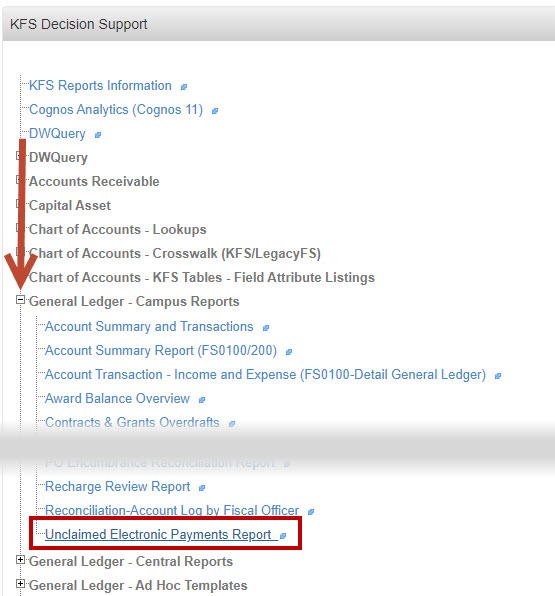
Once you've scanned the report and have found the unclaimed payment you wish to claim, make a note of the Entry ID number to the right of the Ledger Amount.
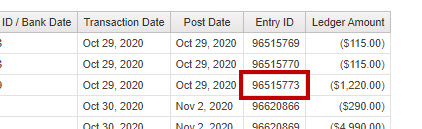
Process a General Error Correction in KFS, and search for the entry you would like to correct.
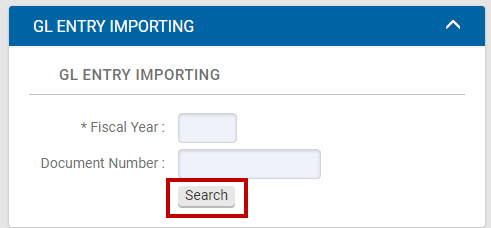
In the search selection screen, scroll to the bottom and enter in the Entry ID corresponding to the unclaimed payment you wish to claim.
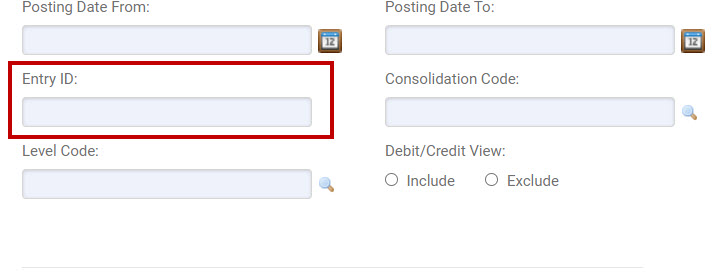
Selection Buttons
Once one or more entries that need to be corrected are found, users can use the selection boxes and checkboxes to select entries to import into the From section of the GEC.
Users can select entries one at a time by checking one or more “Select?” checkboxes and then selecting the Return Selected button.
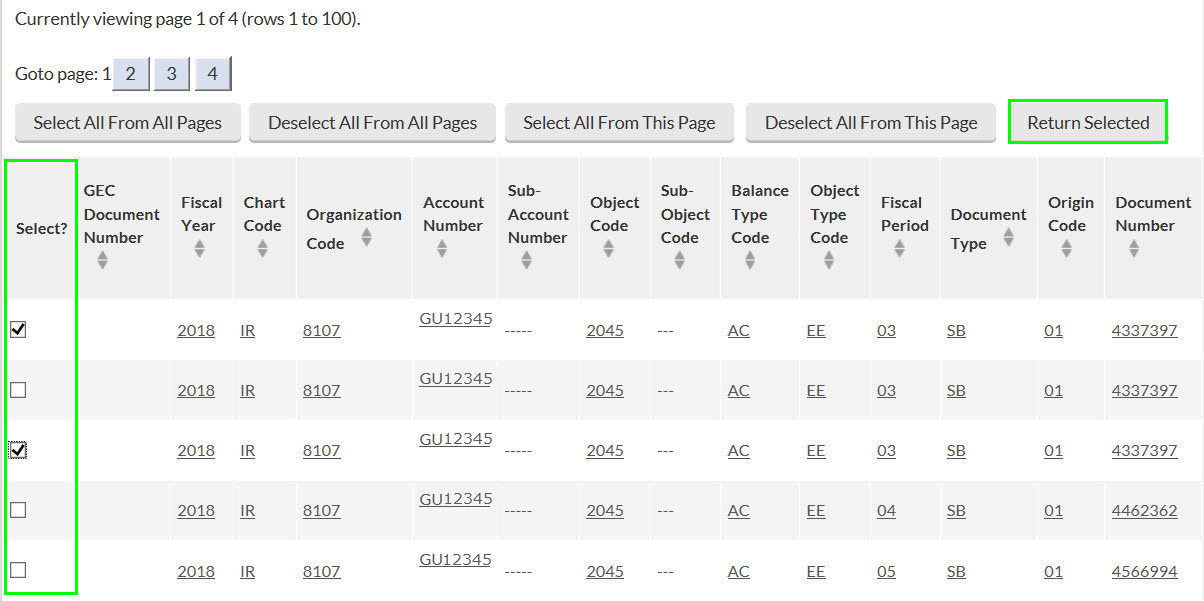
Using the Selection Buttons will populate the selected entries into the From section of the Accounting Lines.
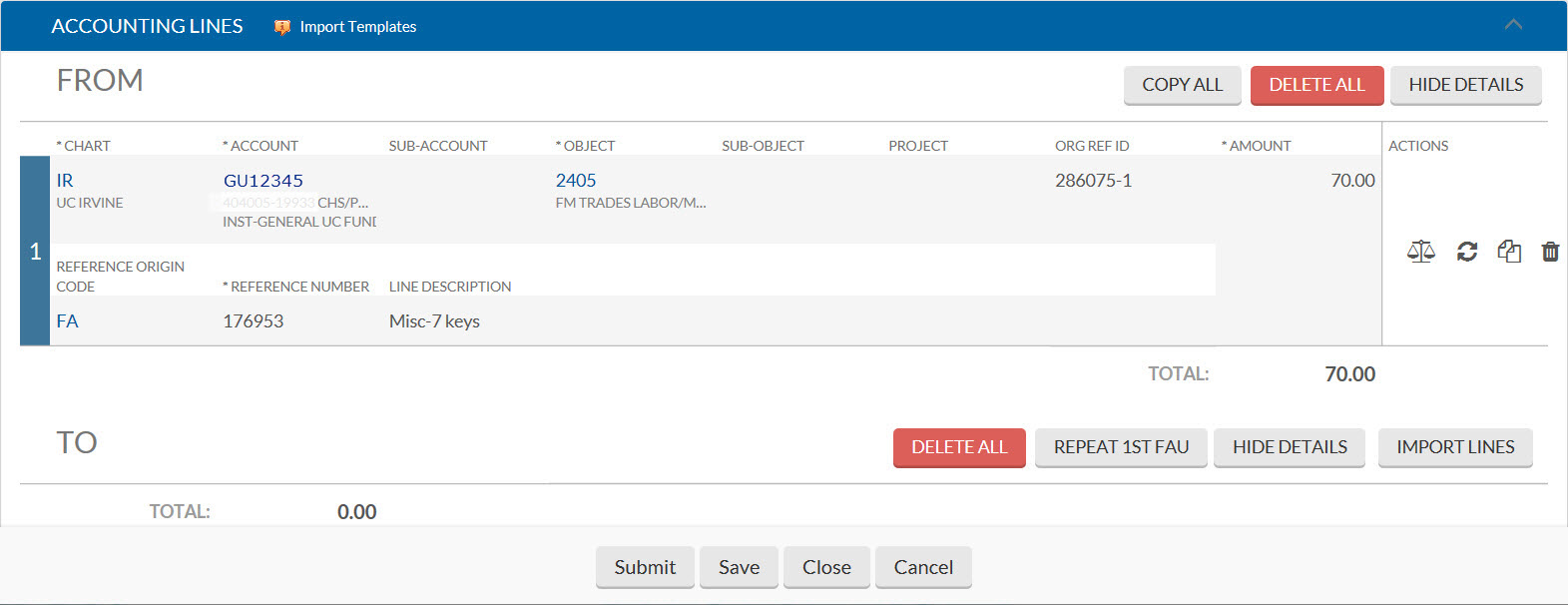
GEC Help
For more help on how to process a GEC, see the General Error Correction Guide.
Fiscal Year-End Close
While the Unclaimed Electronic Payment Report should be reviewed monthly, campus financial managers should also plan to review it as part of their closing process.
This step is essential because prior year deposits may not be available to claim in the next fiscal year as all income must be reported in the year received.
If you have issues related to prior year payments, please contact General Accounting for help at general-accounting@uci.edu.
C&G Undistributed Deposits
The Contracts & Grants Accounting team maintains a separate list of C&G undistributed checks and ACH deposits.
If you identify a payment related to contracts & grants funding in either report, you should first contact Griselda Duran in Contracts & Grants Accounting before claiming the payment.