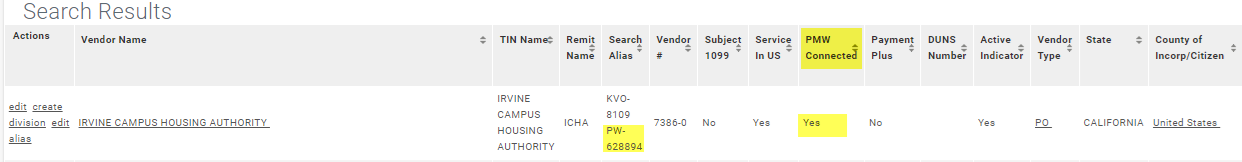Follow these steps to check if a vendor has been onboarded with PaymentWorks.
- Search for Vendor in KFS. From the KFS Homepage, you can search for “vendor” to navigate to the lookup screen for vendors.
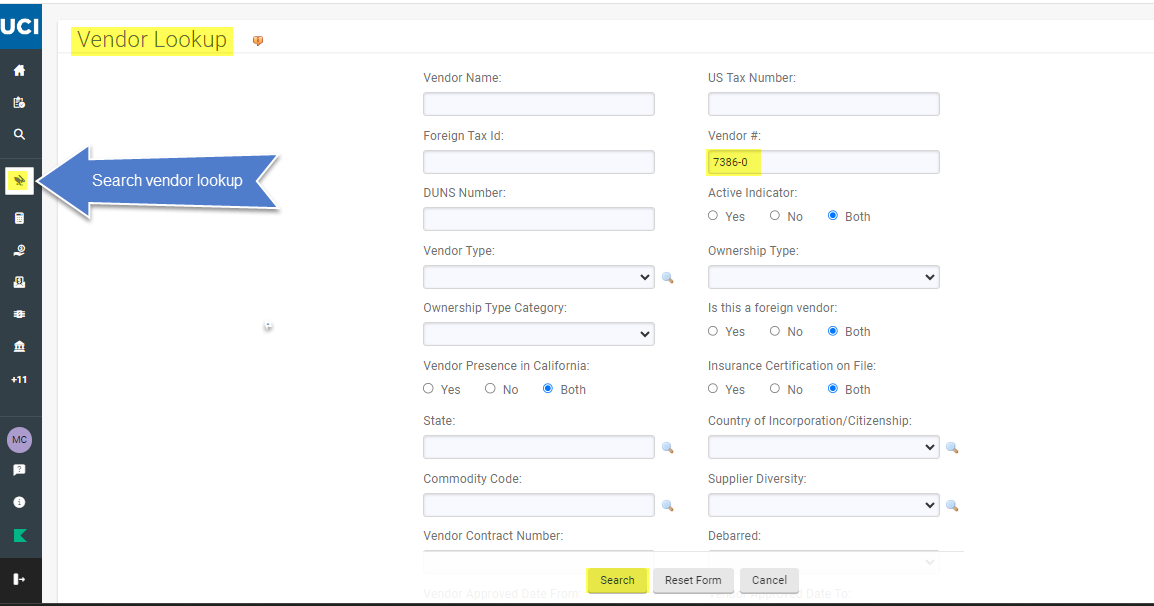
- Enter the vendor’s number into the "Vendor #" field and click search. The vendor should display in the search results below.
- Check if Vendor is in PaymentWorks. If the vendor has been onboarded with PaymentWorks, the search alias column will show a "PW" number and "Yes" will be displayed in the PMW Connected column.