Chart of Accounts Inquiry
This report is located in the Decision Support portlet under “Chart of Accounts – Lookups.” Using this report, you can look up all of an organization’s accounts and fiscal officers, search for object codes, and more.
Select a Hierarchy
At the top of the Chart of Accounts Inquiry, three radio buttons allow you to select between Organization, Accounts, and Object Codes. If you select Organization, the entire hierarchy of UCI's organizational structure will be displayed below, branching from left to right from large units to smaller departments. The Accounts and Object Codes options work in a similar manner.
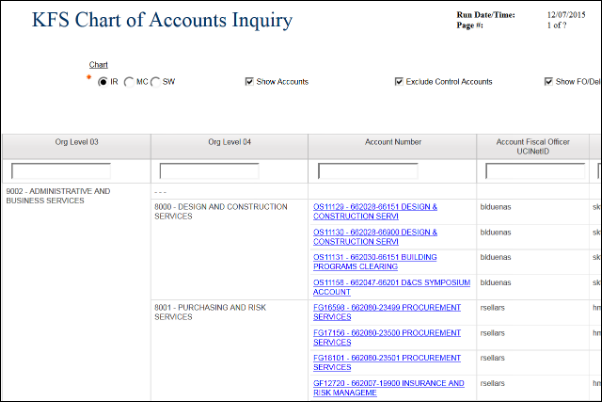
See Accounts and Fiscal Officers by Organization
When viewing the Organization hierarchy, you have the option to list all of an organization’s accounts and fiscal officers. Simply check the “Show Accounts” box at the top of the report while in Organization view. You can also click “Show FO/Delegates” to see that information listed next to each account.
Searching
To find a particular org, account, or object code: use the boxes at the top of each column to search. This is useful for finding object codes in particular and allows you to easily see how that object code rolls up into its consolidation and object level. You can also use the checkboxes at the top of the screen to limit results. For example, you could check “EX” to look only for expense object codes.