How to Register for KFS Training on UCLC
This quick guide will walk users through the process of registering for both Instructor-Led and Online training for Kuali Financial Stystem (KFS) training.
Online Training (eCourse)
Navigate to uclc.uci.edu then click on the magnifying glass icon to search for training.
![]()
Find the desired course and select the Register link from the drop down menu.
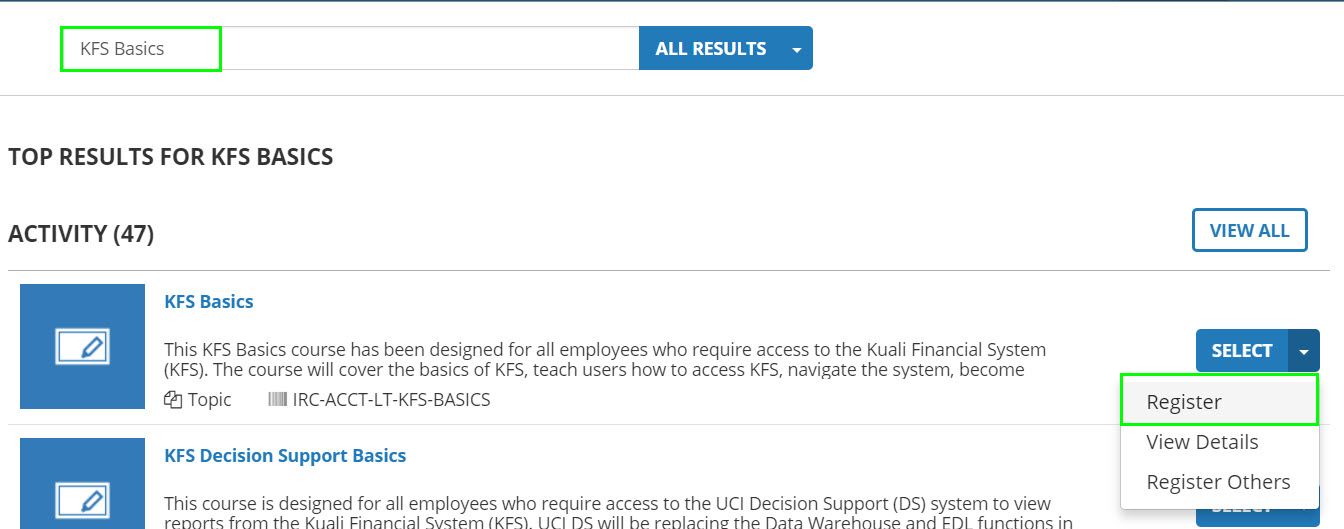
Select the check box of the desired course. When the course is selected the NEXT button will become available. Select the NEXT button.
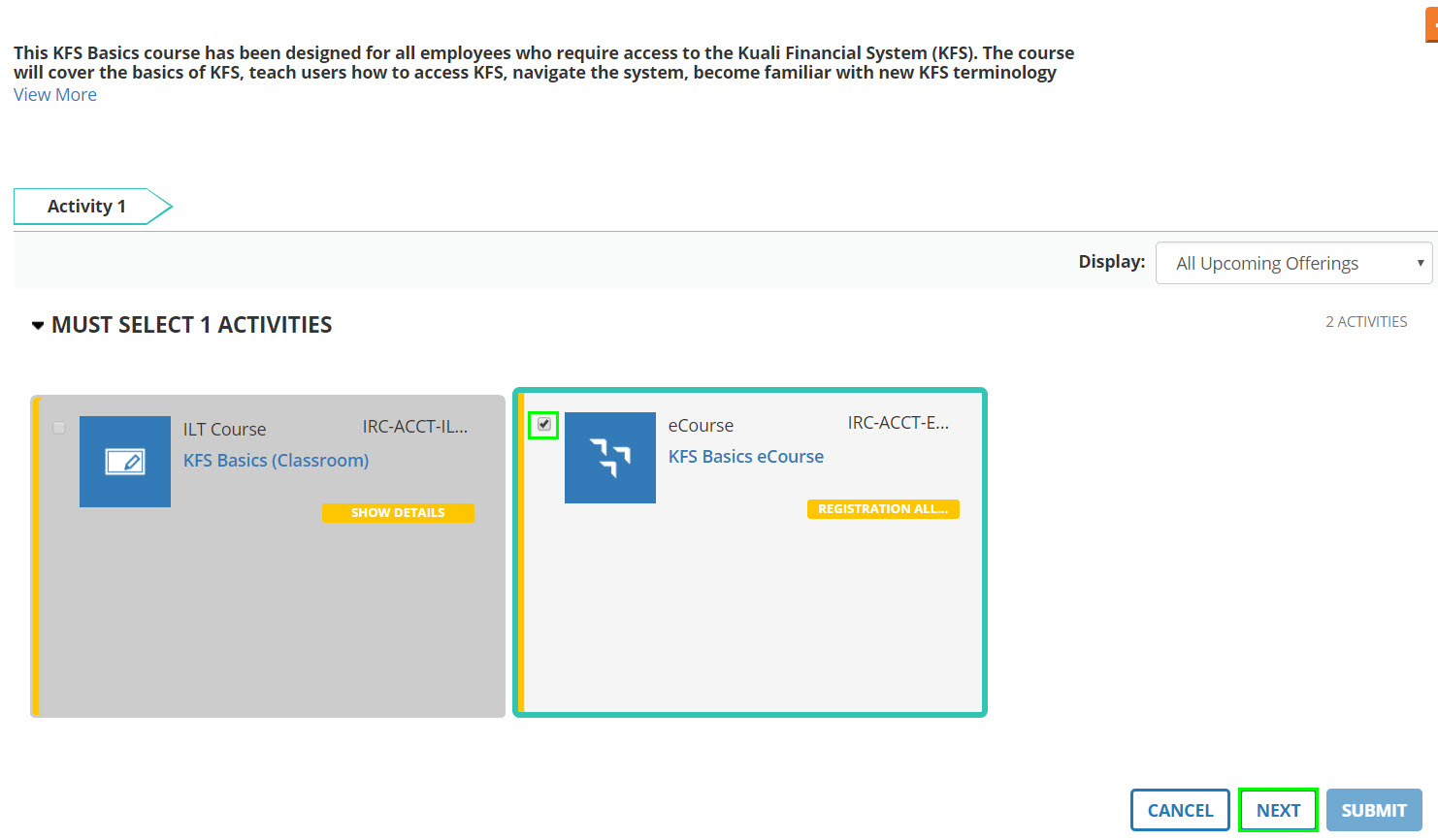
Select the SUBMIT button.
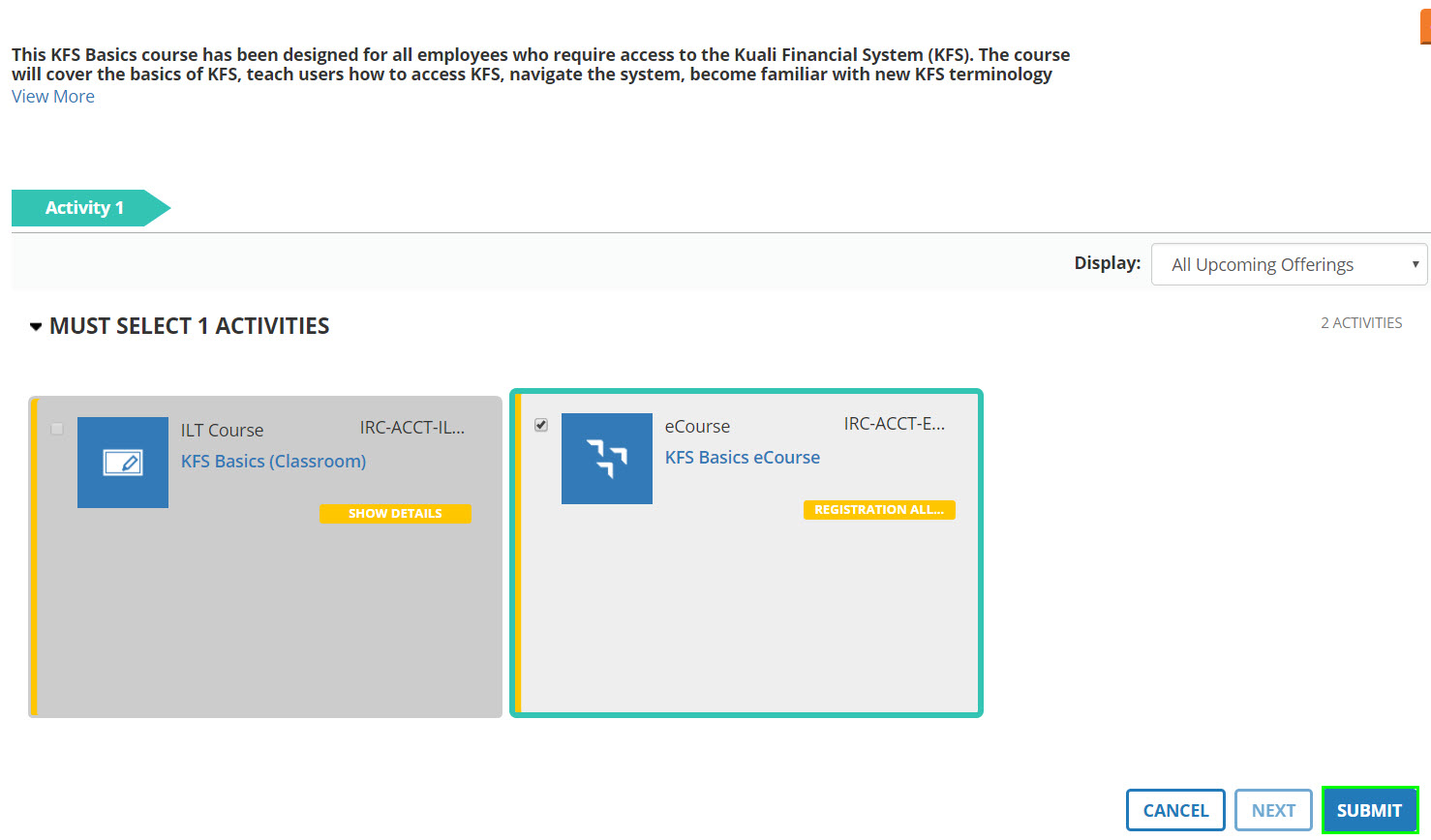
At this point a REGISTRATION BLOCKED message may appear if the user has not taken the required prerequisites. Users can click on the orange REGISTRATION BLOCKED link to see why registration is being blocked and what prerequisites are required. In this case the user is the instructor of the class and cannot register.
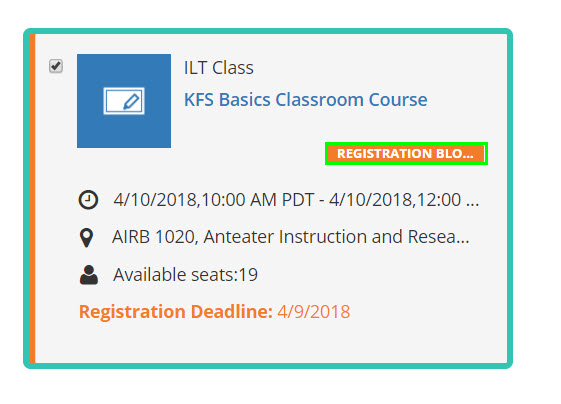
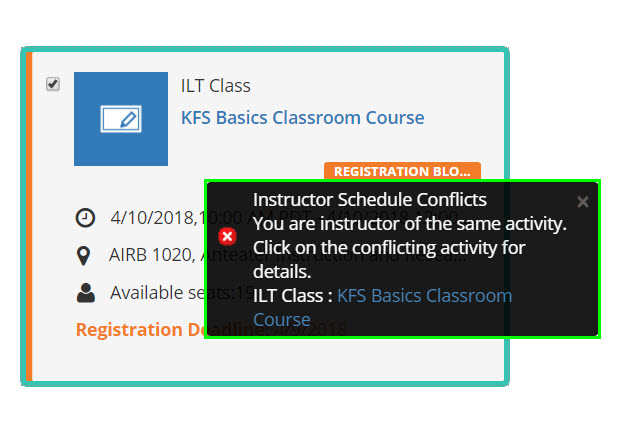
If there are no registration issues, the user can now see that they are registered for the class and can select the START button.
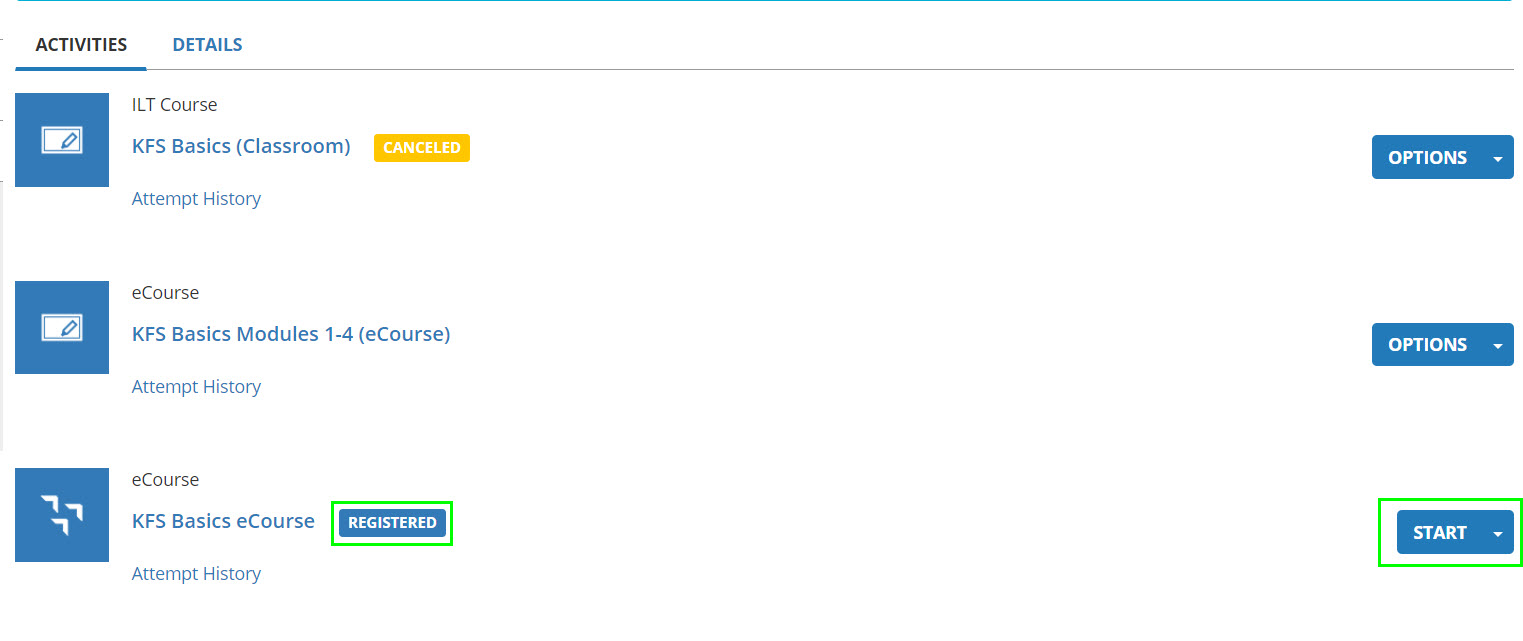
Depending on the users settings they may be asked to select a second START button.
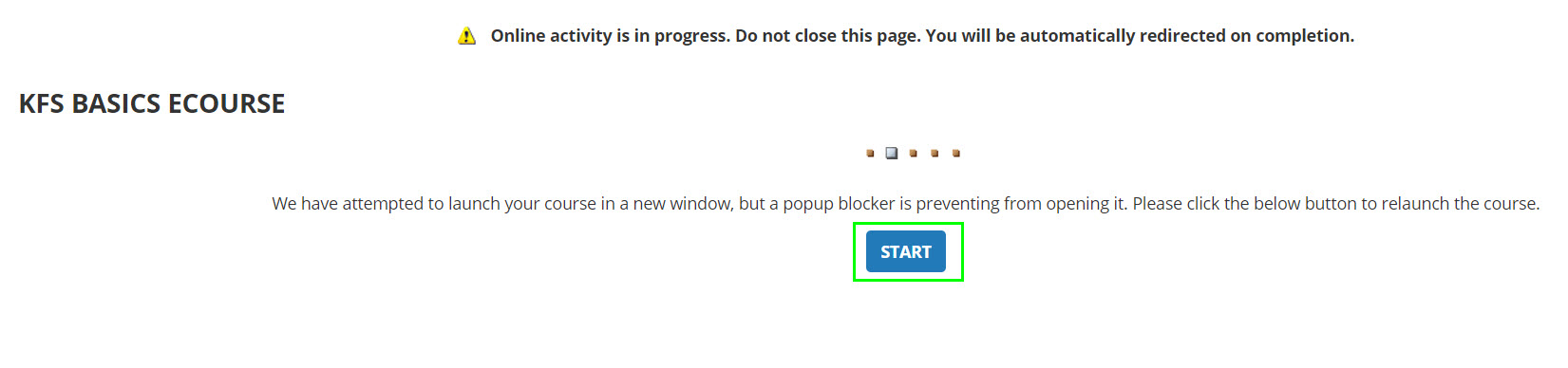
Select the NEXT button to continue to the eCourse.
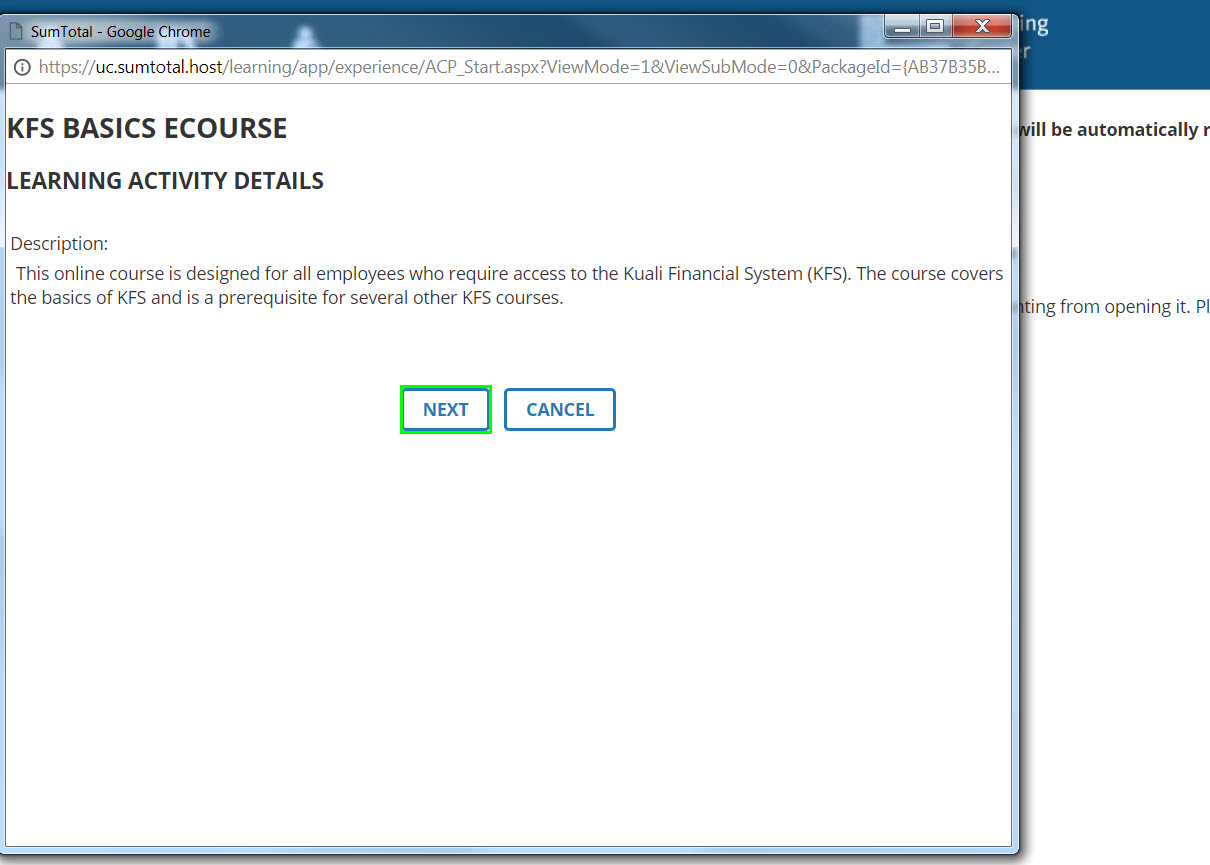
For REGISTRATION BLOCKED or questions regarding KFS prerequisites, please contact the KFS help desk kfs@uci.edu. For ANY OTHER questions or issues regarding the UCLC system, please contact the UCLC help desk uclearningcenter@uci.edu.
Instructor-Led Training (Classroom)
Go to uclc.uci.edu then click on the magnifying glass icon to search for training.
![]()
Select the Register link from the dropdown menu.

Select the check box in the ILT Course box.

Select the checkbox of the desired scheduled course, then select the NEXT button.
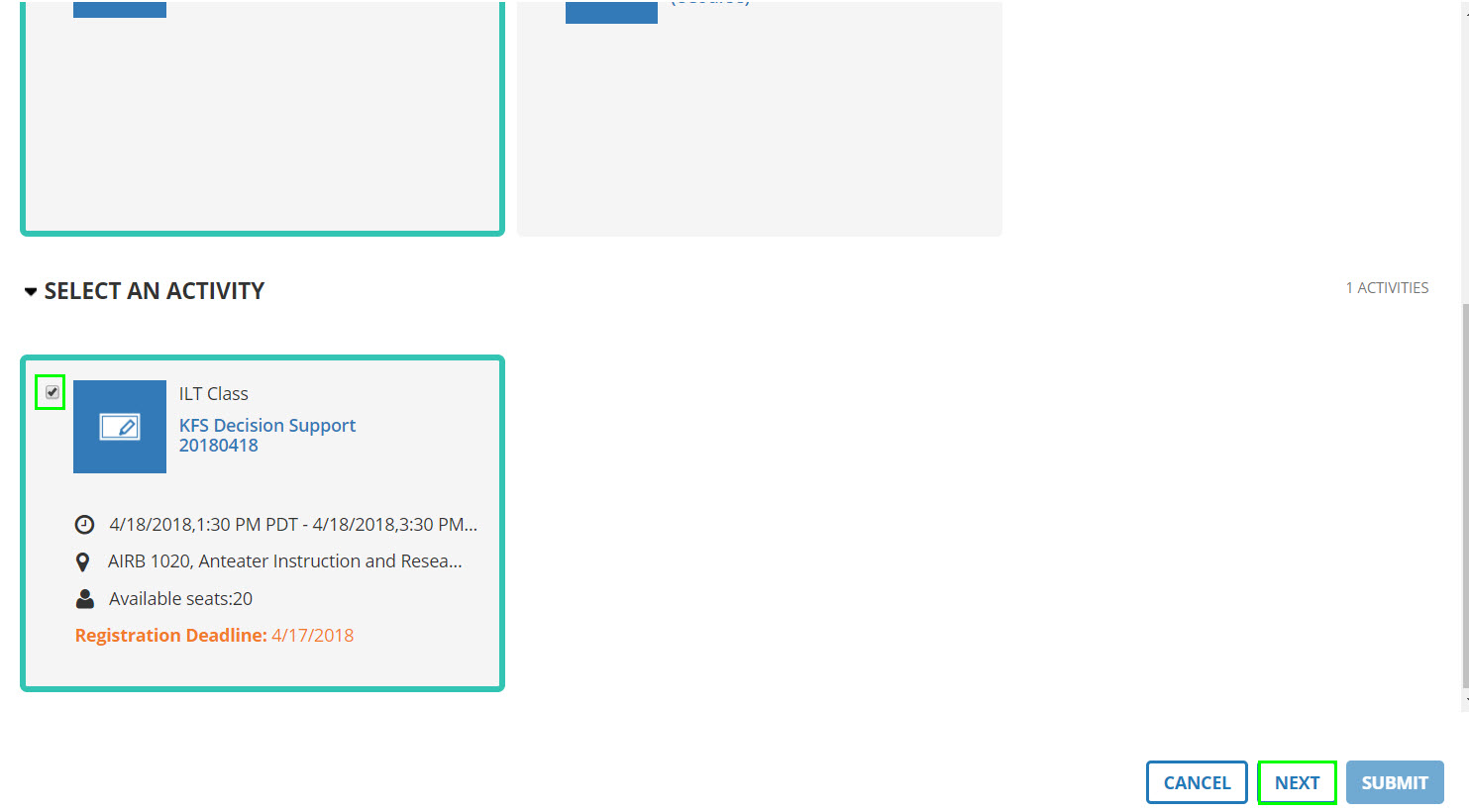
Select the SUBMIT button.
At this point a REGISTRATION BLOCKED message may appear if the user has not taken the required prerequisites. Users can click on the orange REGISTRATION BLOCKED link to see why registration is being blocked and what prerequisites are required. In this case the user is the instructor of the class and cannot register.
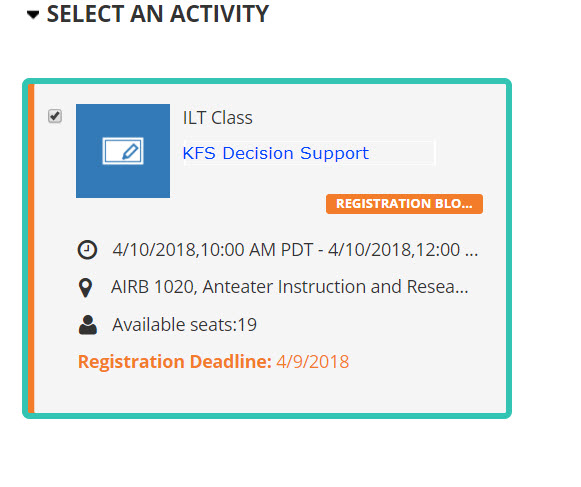

If there are no registration issues, the user can now see that they are registered for the class and can select the START button.
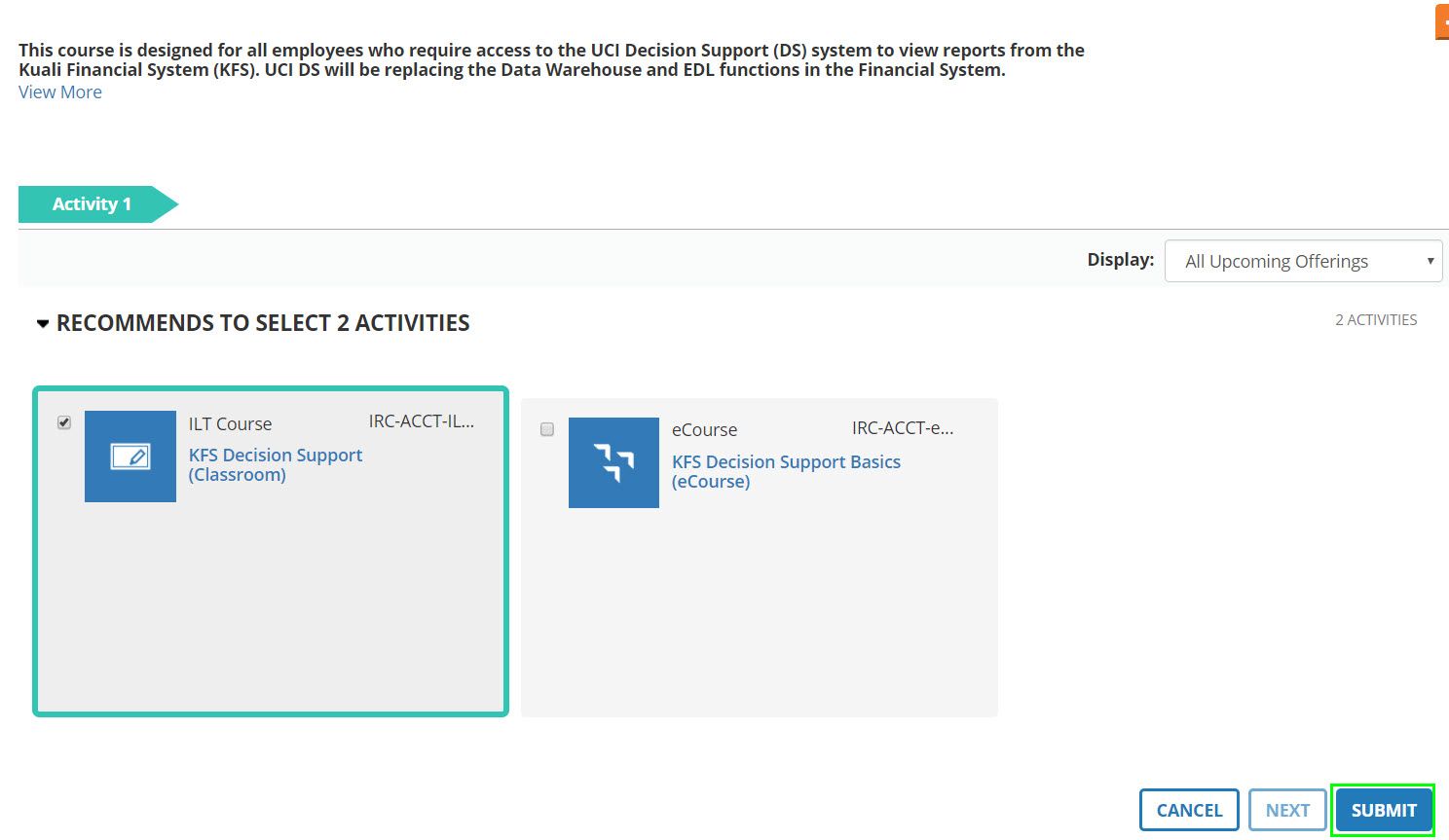
The REGISTERED icon will appear to let users know that they have registered for the ILT class.
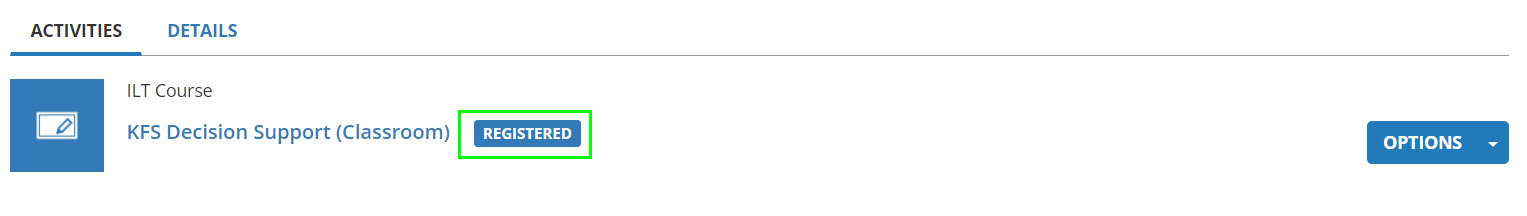
For REGISTRATION BLOCKED or questions regarding KFS prerequisites, please contact the KFS help desk kfs@uci.edu. For ANY OTHER questions or issues regarding the UCLC system, please contact the UCLC help desk uclearningcenter@uci.edu.