New Campus Financial Reports and More
Sent to the AFS-Update mailing list on Dec. 13, 2023
UCI recently launched three new reports that are now available to campus financial staff. These reports offer new data sources to explore and new ways to understand campus and departmental financial positions.
We’ve also included below two reports that have been available on campus for years but might not be well known among newer employees. Read on to learn more.
Anteater Financials
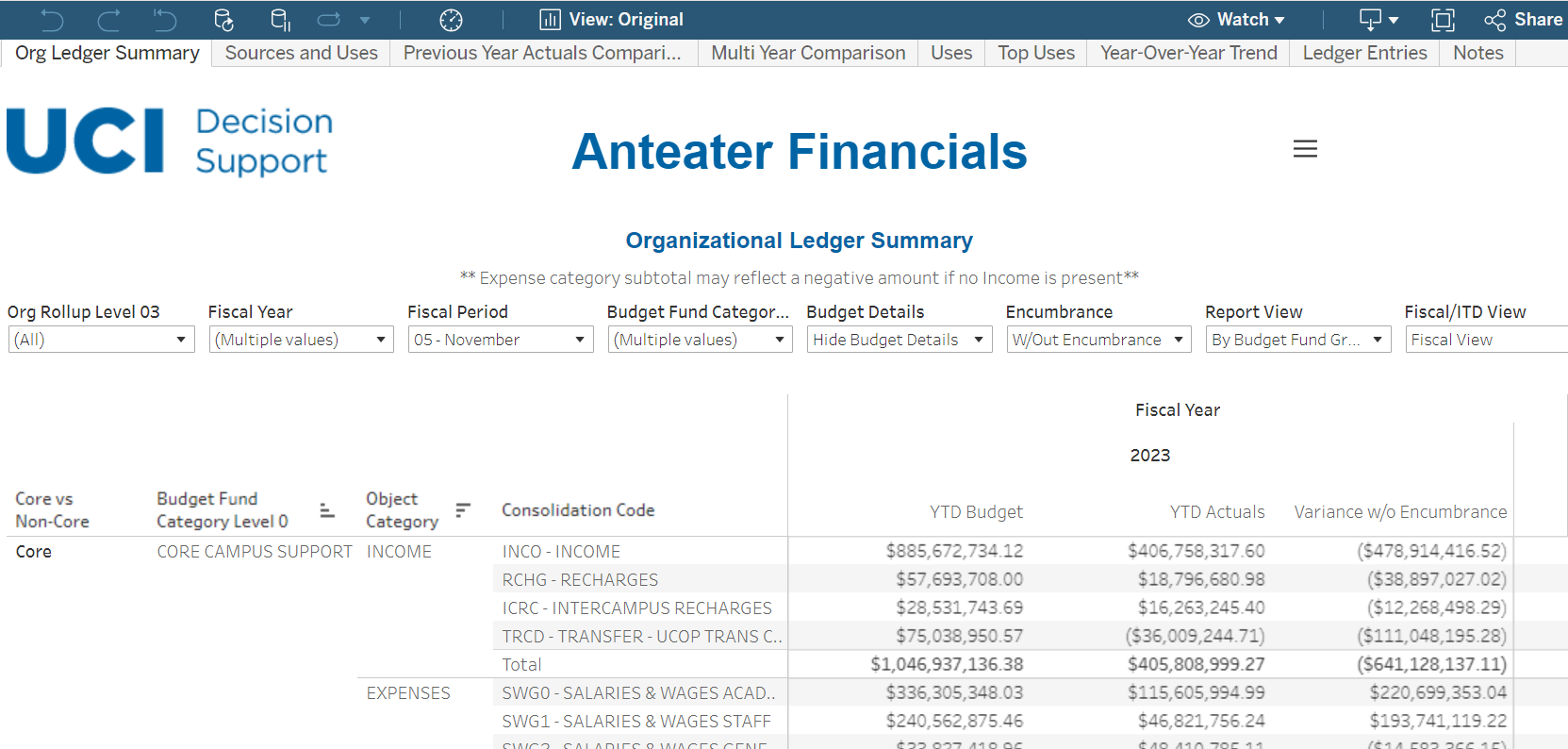
ZotPortal: KFS Decision Support > General Ledger - Campus Reports > Anteater Financials
The Anteater Financials report was developed by the Budget Office, OIT, and the Accounting Office in consultation with campus financial managers. The first tab mirrors the format of the existing Organizational Ledger Summary. Modeled after reports the Budget Office has been producing for a few years, the Sources and Uses report tab is a format that combines budget and actuals in a single column to facilitate multi-year analysis and planning. The structure of the Sources and Uses report will be the foundation for campus and unit budgeting and planning in future years.
Workload Action Report
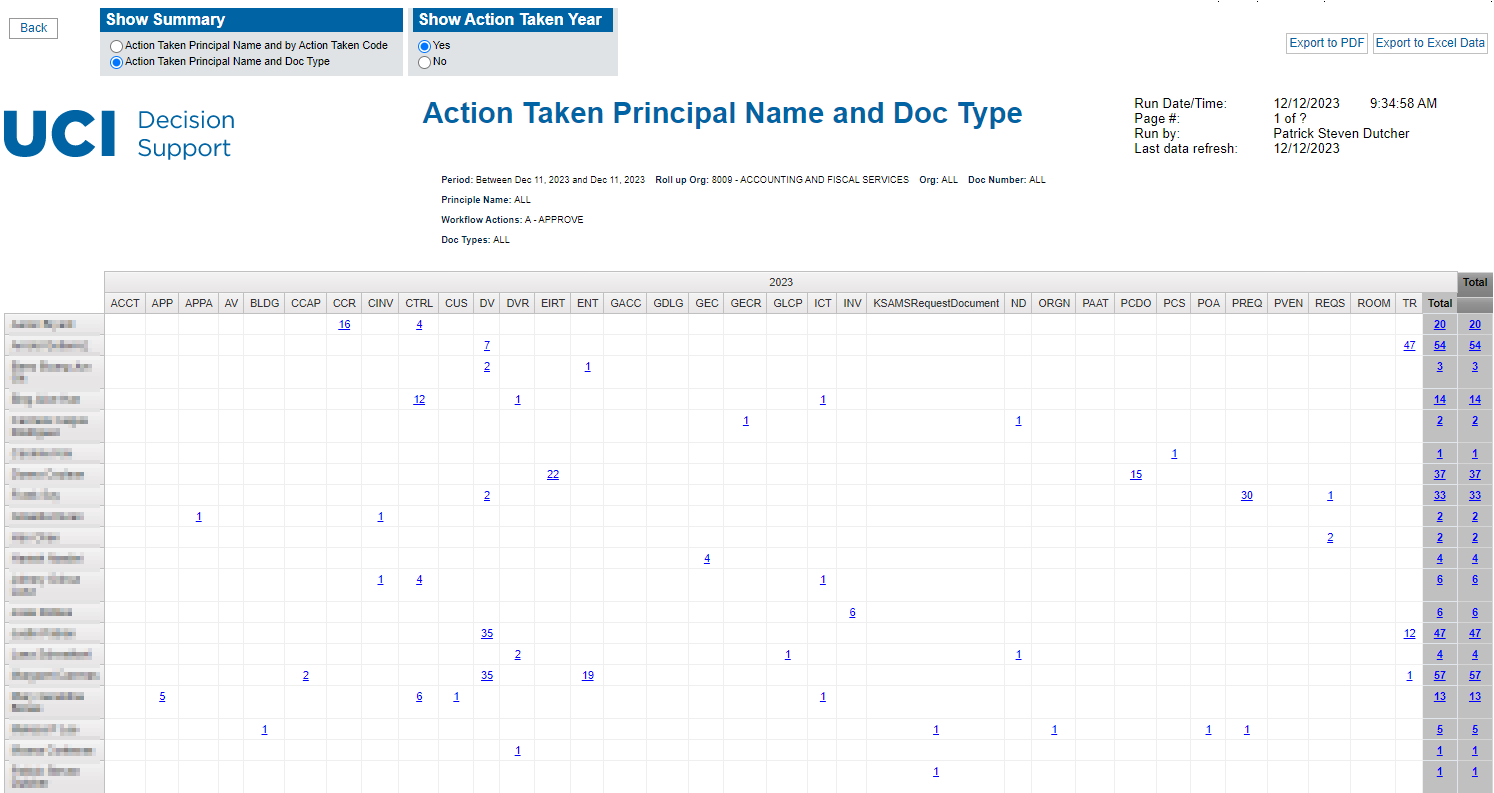
ZotPortal: KFS Decision Support > Action List and Pending Entries > Workload Action Report
The Workload Action Report was developed by the Accounting Office and OIT to give users access to Action List activity data. This customizable report allows you to explore the actions (approve, disapprove, saved, complete, etc.) being taken on KFS documents by UCInetID and doctype within a customizable period. The Action Taken summary can be viewed by the kind of action taken or by the type of document. If you click the action taken count hyperlinks, you will drill down to view detailed information about individual documents and actions.
Departments may find this report useful for analyzing the volume of financial activity in their org and balancing workloads. While this report only captures simple action list activity – the time and effort spent on various transactions isn’t reflected – taken in the appropriate context, the Workload Action Report is useful for uncovering meaningful patterns and communicating trends.
UC Common Chart of Accounts
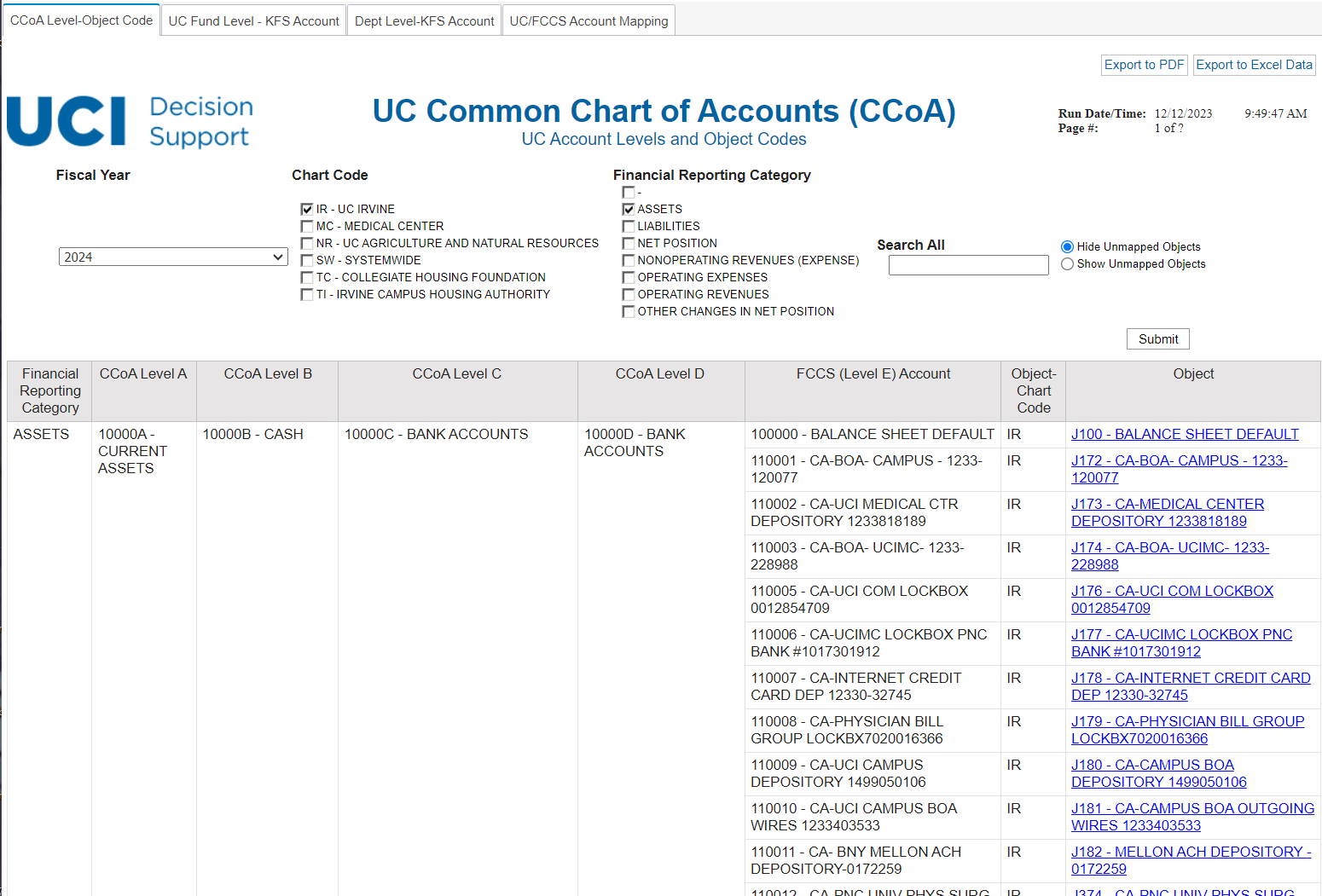
ZotPortal: KFS Decision Support > Chart of Accounts Lookups > UC Comon Chart of Accounts
Beginning in July, UCI implemented a new chart structure to align with the systemwide Common Chart of Accounts (CCoA), established by the UC Office of the President. The systemwide CCoA was designed to create consistency in accounting structure and practices while allowing each location to develop their own local chart of accounts within the established framework.
- The redesigned CCoA – Account categorizes the nature of the transaction as a specific type of revenue, expense, asset, liability, or fund balance. The Account structure has four levels, Level A, B, C and D where Level D is the lowest UC Account value.
- The redesigned CCoA – Fund tracks spending restrictions and designations to categorize net position for external reporting. The fund structure has three levels, Level A, B and C where level C is the lowest UC fund value.
The new UC Common Chart of Accounts Report assists in reviewing how the KFS local chart of account segments translate to the redesigned CCoA segments. The report provides the following mapping views, which are displayed as tabs at the top:
- CCoA Level-Object Code displays UC Account mapping rules – from KFS object codes to FCCS (Level E) Account to CCoA Account Level D to A.
- UC Fund Level-KFS Account displays UC Fund mapping rules – from KFS Account to UC Fund (Fund Level D) to Fund Level C to A.
- Dept Level-KFS Account displays CFS department (Dept) mapping rules – from Dept Level E associated with KFS Accounts map to Dept Level D (KFS Org) to Dept Leve C (CFS Level 3 Org) to Level A (CFS Level 1 Org).
- UC/FCCS Account Mapping displays UC/FCCS Account mapping rules. It includes additional accounting attributes including Consolidation Code, Object Level, Object – Reports to Object Level, Object Code Type and OFT Indicator, etc.
Principal Investigator (PI) Report
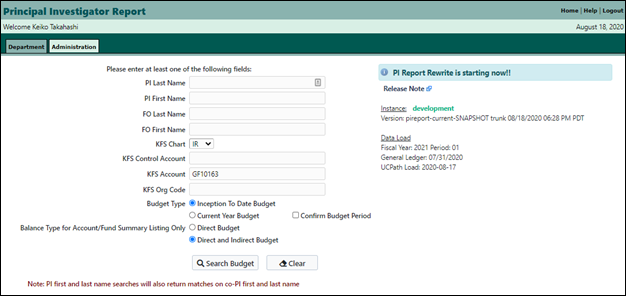
ZotPortal: Applications Tab > My Applications > Principal Investigator Report
Updated with a few enhancements earlier this year, the Principal Investigator (PI) Report is a financial projection tool that can be used by campus departments and Contracts & Grants financial analysts to anticipate future expenses and appropriations. This allows C&G Principal Investigators and department finance staff to help monitor their funding balances throughout the life of the account, or through the end of the funding period.
Learn more here: https://accounting.uci.edu/support/pireport/index.html
Award Balance Overview (ABO) Report
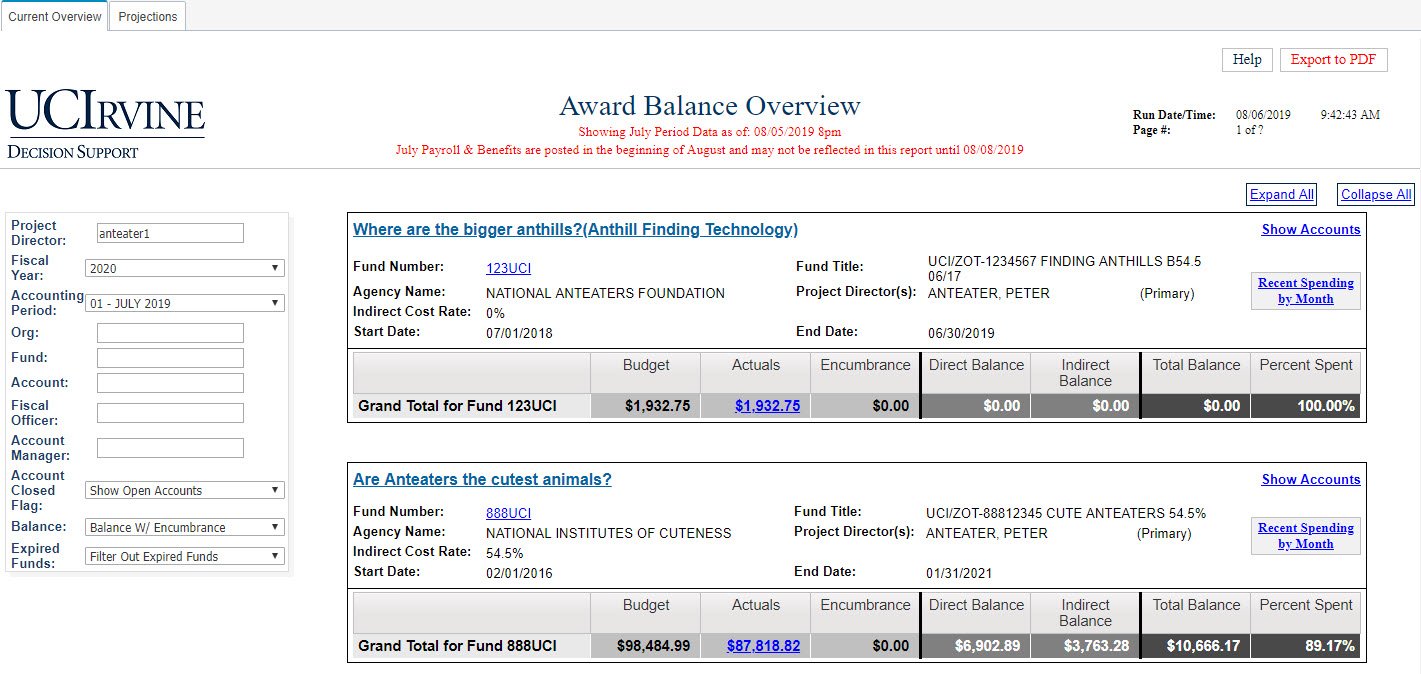
C&G Accounting Website: Award Balance Overview (ABO) > Launch Report
Principal Investigators can quickly see the financial standing of all of their active awards and projects with the Award Balance Overview (ABO) report. The report can also show you how much is being spent each month or breakdown expenses by category. The report defaults to the most recent monthly accounting period, and data is updated in the morning every business day.
Learn more here: https://accounting.uci.edu/cg/abo.html
Get Updates and Alerts About Report Availability
The UCI-DWH mailing list is the best way to stay up to date on what’s happening with the UCI campus data warehouse and the many reports that draw from it. Join this mailing list to get updates about data delays, system maintenance, and unplanned outages.
To join this list, send an email to uci-dwh+subscribe@uci.edu and reply to the automated join request when you will receive it. You can also manage your subscription on Google Groups (make sure you’re logged in with your UCI email address) or contact the OIT Help Desk for assistance.